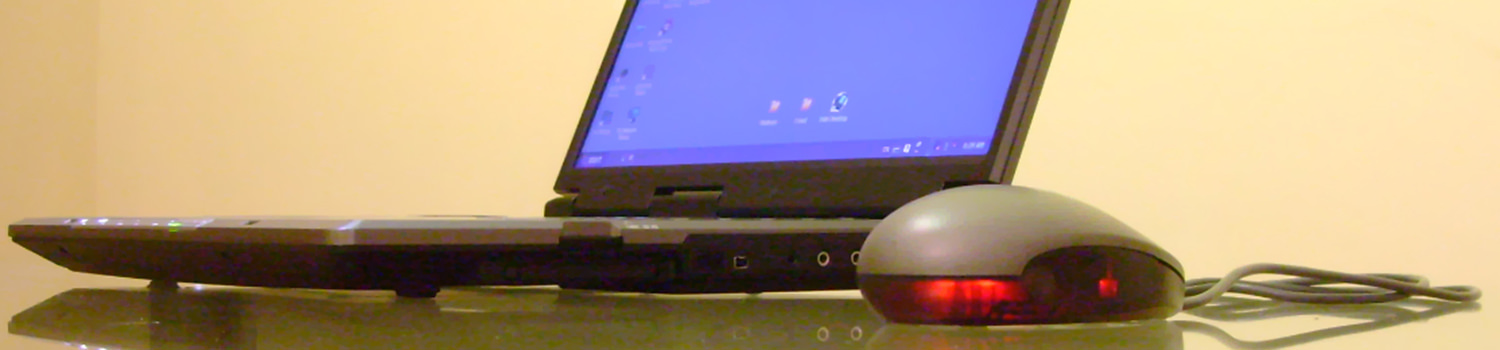Technology Requirements
All coursework must be submitted on Canvas, the College’s Learning Management System (LMS). You must have regular access to a computer equipped with the following:
- Microsoft Office Suite (Latest Version) – Shelton State students have access to Office 365 for free which includes the Office Suite. It can be downloaded on the MyShelton website.
- Windows 10 (32/64 bit) or Mac macOS (High Sierra or higher). The College does not recommend or support Chromebooks.
- SmarterProctoring test proctoring requires the use of a Google Chrome plug-in and Google Chrome Web browser
- SmarterProctoring test proctoring also requires the use of a desktop or laptop computer. SmarterProctoring will not operate on a mobile device (phone, tablet, iPad, etc.).
- It is not advised to use Chromebooks with proctoring software, and Chromebooks cannot be used with Live Proctoring.
- Internet connection: High speed (DSL, Cable, or LAN) is required. Dialup, cellular high speed, and satellite internet service are not supported. 3 Mbps minimum download and 3 Mbps minimum upload speed is required. Please check with your Internet provider to help ensure you meet this requirement.
- Memory: 8 GB RAM or higher
- Hard drive: 20 GB of free space
- Screen resolution: Minimum 1024 x 768
- Webcam
- Microphone
If you do not have regular access to equipment with the above specifications you should not take your courses online.
You are expected to have a back-up plan in the event your computer has operational problems, you lose electricity, or you lose Internet access. These factors are not an excuse for late or incomplete submission of assignments nor are they acceptable reasons for an assignment deadline extension. Most public libraries, school libraries, university libraries, etc., have computers with Internet access and are available for use by the public.